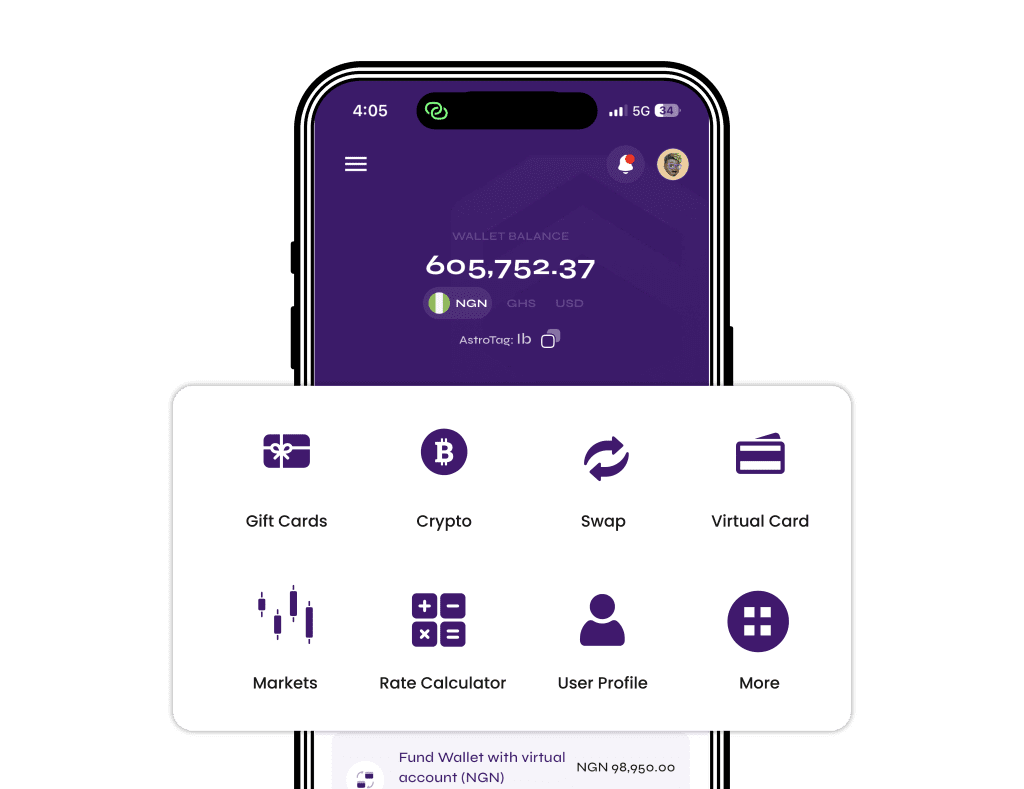How to trade on Astro Africa
As you will find below, trading gift cards for cash or cryptocurrency is easy on Astro Africa.
Step 1: Visit Astro Africa
Visit the Astro Africa website or download the app from Google Playstore or App Store. The website interface has direct links to the mobile apps via the apple and google icons beside “Trade now.”
Step 2: Sign up
Click “Trade Now”, and the registration form will pop up. For new users, fill in your details in the form. Crosscheck the information you inputted and then click “sign up.” A verification mail containing a 6-digit code and direct verification link will be sent to your email.
Existing users should scroll down and click “Sign Up”, and log into their account by inputting their email and password. If you have forgotten your password, kindly click “forgot password?” to get a new one.
Step 3: Welcome to Astro Africa
After creating your account or logging in, you will be directed to your dashboard. To our new users, welcome to Astro Africa!
Step 4: Complete your profile
Immediately after you sign up, you will be asked to complete your profile in two steps.
- Add a phone number and click save.
- Add a bank account or crypto wallet details and click save.
- Set a four-digit transaction pin and click save.
Step 5: Sell gift cards for cash or crypto
- Select sell gift cards and a list of gift cards will be displayed (iTunes gift cards, Steam gift cards, Google play, and lots more).
- Select a wallet to credit (Nigerian or Ghana bank account or crypto wallet).
- Select the gift card category that matches your gift card.
- Input gift card amount.
- Upload a clear image of your gift card.
- Enter image remark.
- Click submit. Your transaction will be vetted and confirmed in a few minutes, and your account will be credited.