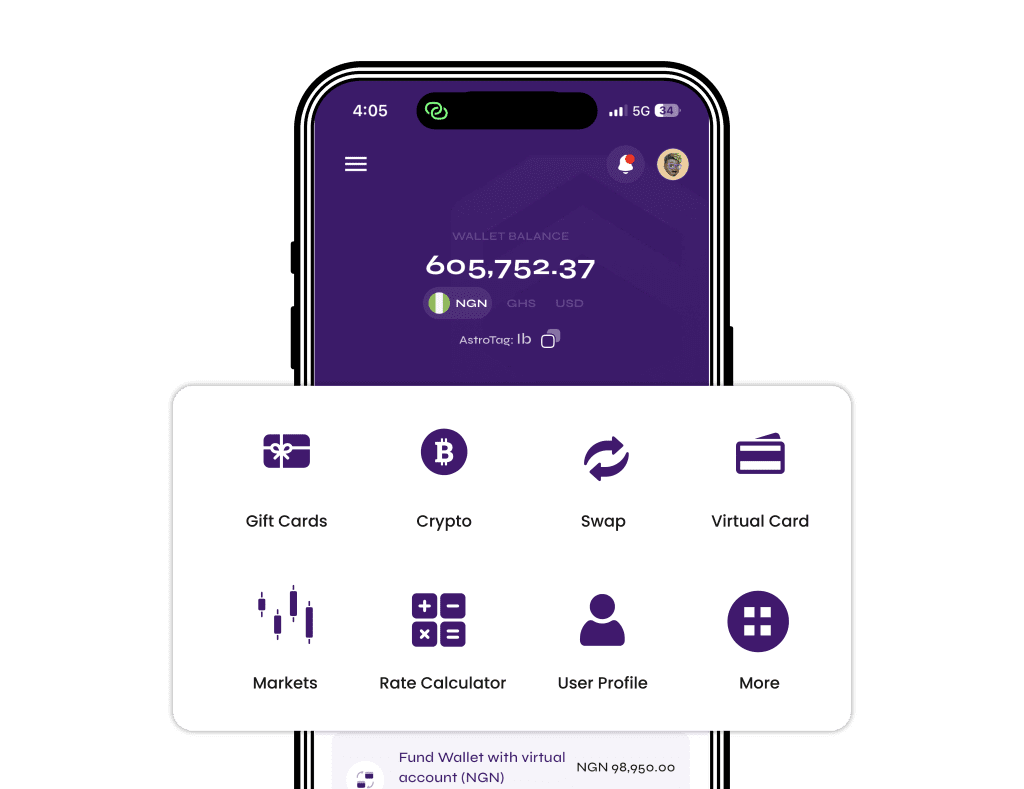Check Apple Store Gift Card: An Apple Store gift card is a prepaid card used to purchase Apple products, accessories, apps, games, movies, music, and other products from the Apple Store or the App Store. The gift card can be purchased in various denominations and redeemed for goods and services at any Apple Store or online at the Apple website.
To redeem the gift card, the recipient simply enters the unique code printed on the card during checkout. The gift card’s value will be applied to the purchase, and any remaining balance can be used for future purchases.
Apple Store gift cards make great gifts for friends and family who love Apple products or for those who are hard to shop for. They can be purchased online or at an Apple retail store and sent directly to the recipient’s email address for instant delivery.
How To Check Apple Gift Card Balance
You can easily check the balance of your Apple Store gift card by following these steps:
- Go to the Apple Gift Cards webpage (https://www.apple.com/shop/gift-cards).
- Scroll down to the bottom of the page and click on “Check Balance” under the “Manage Your Apple Gift Cards” section.
- Enter the 16-digit code printed on the back of your gift card in the designated field.
- Enter the 6-digit code that appears on the back of your gift card.
- Click on “Check Balance.”
After completing these steps, the balance of your Apple Store gift card will be displayed on the screen. You can also check your gift card balance by calling Apple’s customer service at 1-800-275-2273 or by visiting any Apple Store location and asking a store representative.
How To Redeem Apple Store Gift Card
You can quickly redeem your Apple Store gift card by following these steps:
- Locate the 16-digit code printed on the back of your gift card.
- Open the App Store or iTunes Store on your iPhone, iPad, or iPod.
- Tap on your profile icon or your name at the top of the screen.
- Tap on “Redeem Gift Card or Code.”
- Enter the 16-digit code in the field provided and tap “Redeem.”
- Your account balance will now reflect the value of the gift card.
You can also redeem your gift card on a Mac or PC by following these steps:
- Open iTunes.
- Click on your name in the top-right corner of the window.
- Click on “Redeem” in the dropdown menu.
- Enter the 16-digit code in the field provided and click “Redeem.”
- Your account balance will now reflect the value of the gift card.
Check Apple Store Gift Card
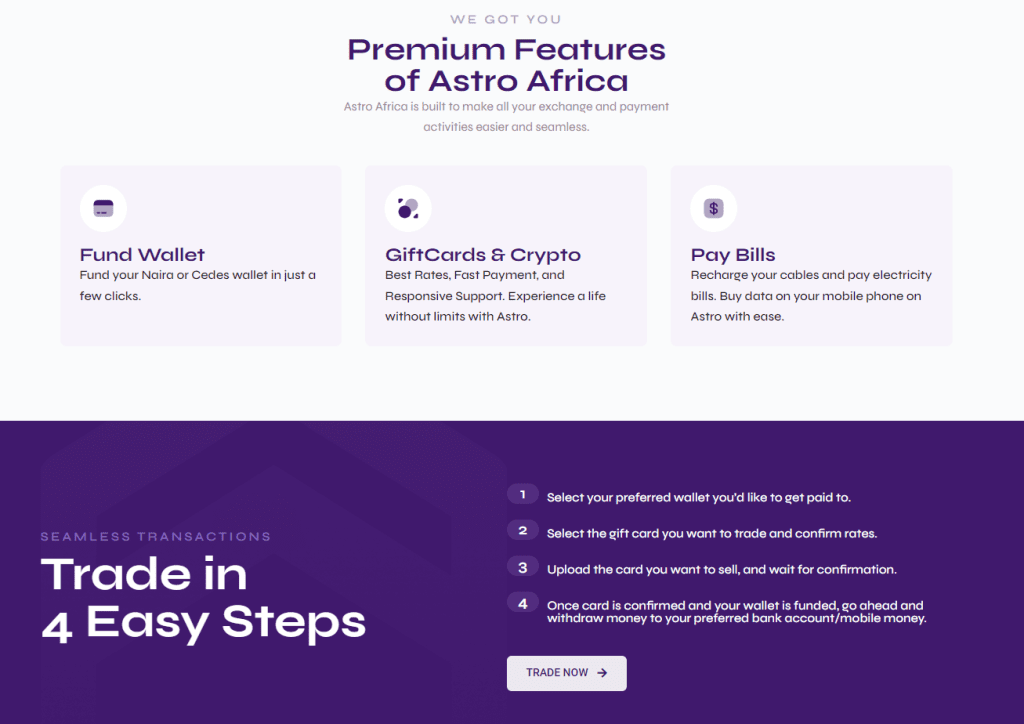
Note you can always trade your Apple Store gift card for cash or cryptocurrency on Astro Africa, the number one destination for gift card sales. You simply have to create an account through the mobile app or website to sell your Apple Store gift card for cash and cryptocurrency.
Also read: How To Trade On Astro Africa
Check Apple Store Gift Card – Check Apple Store Gift Card – Check Apple Store Gift Card