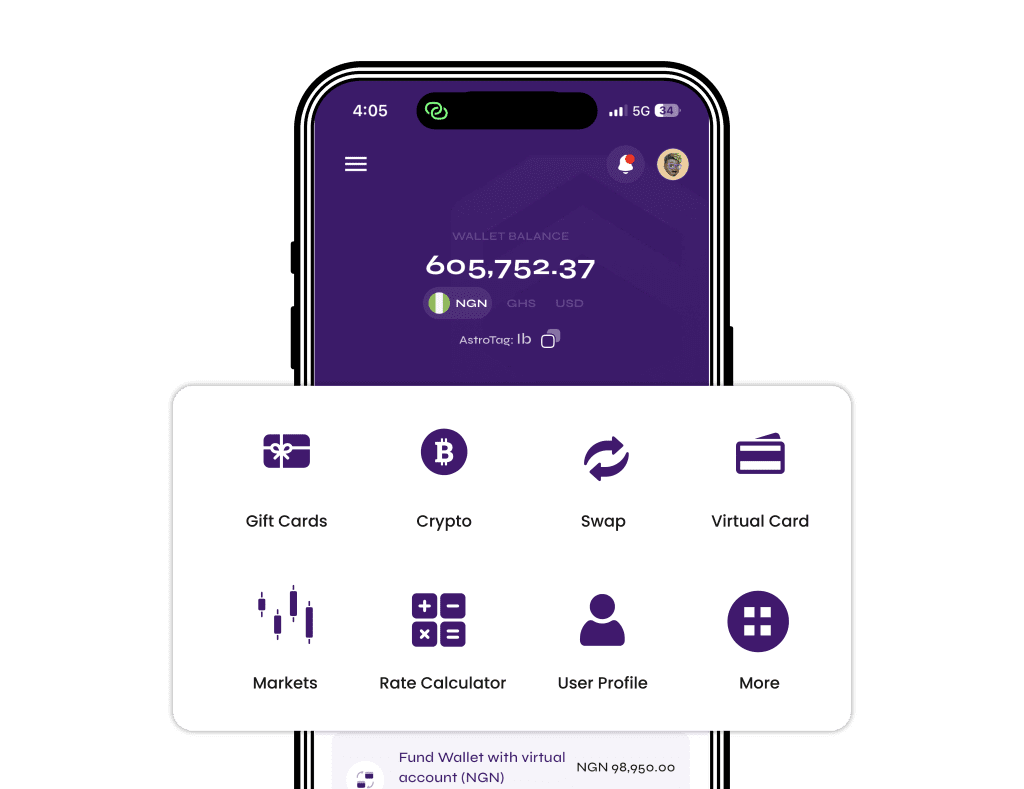TYPES OF GIFT CARDS IN THE UK; In the UK, gift cards provide recipients with the freedom to choose their own desired products or services from a specific retailer or online platform. Whether it’s for birthdays, holidays, or special occasions, gift cards offer flexibility and allow individuals to enjoy a personalized shopping experience. They are essentially prepaid cards that come with a specific monetary value, which can be used to make purchases at designated stores or online platforms. Gift cards eliminate the guesswork of finding the perfect gift while ensuring that the recipient gets something they truly want. In the UK, there is a wide variety of gift cards available, catering to different interests and preferences. From digital entertainment to online shopping, these gift cards offer flexibility and convenience. In this article, we will explore the types of gift cards available in the UK, including iTunes, Steam, Amazon, Xbox, and Vanilla, highlighting their features, locations to acquire them, and how to use them.
TYPES OF GIFT CARDS IN THE UK
iTunes Gift Cards
iTunes gift cards are a popular choice for music lovers, app enthusiasts, and those who enjoy digital content. They can be used to purchase apps, music, movies, TV shows, books, and more from the iTunes Store. These gift cards are available in various denominations and can be redeemed through the iTunes app or the Apple website. They can be found at Apple retail stores, online platforms, supermarkets, and other authorized resellers. To use an iTunes gift card, follow these steps:
- Open the iTunes app on your Apple device or go to the Apple website.
- Sign in with your Apple ID or create a new account if you don’t have one.
- Click on your account name and select “Redeem” from the dropdown menu.
- Enter the code on the back of the iTunes gift card and click “Redeem.”
- The credit will be added to your iTunes account, and you can start using it to purchase music, apps, movies, books, and more.
Steam Gift Cards
Steam gift cards are ideal for gamers, as they allow access to a vast library of games, downloadable content, and software on the Steam platform. With a Steam gift card, recipients can purchase games, in-game items, and even gift games to friends. These cards can be purchased from various retailers, including gaming stores, supermarkets, and online platforms. To redeem a Steam gift card, follow these steps:
- Open the Steam application or visit the Steam website.
- Sign in to your Steam account or create a new one if you don’t have one.
- Click on your account name and select “Account Details” from the dropdown menu.
- Under “Store & Purchase History,” select “Redeem a Steam Gift Card or Wallet Code.”
- Enter the code on the back of the Steam gift card and click “Continue.”
- The credit will be added to your Steam Wallet, and you can use it to purchase games, in-game items, and other content from the Steam store.
Amazon Gift Cards
Amazon gift cards offer a wide range of options for online shoppers, allowing them to choose from millions of products available on the Amazon website. These gift cards come in different designs and can be redeemed for various categories, including electronics, fashion, books, home appliances, and more. Amazon gift cards can be purchased from physical retailers such as supermarkets, convenience stores, and gift card kiosks, as well as online platforms. To use an Amazon gift card, follow these steps:
- Go to the Amazon website and sign in to your account.
- Click on “Gift Cards & Top Up” in the top right corner of the homepage.
- Select “Redeem a Gift Card” from the dropdown menu.
- Enter the claim code on the back of the Amazon gift card and click “Apply to your balance.”
- The gift card balance will be added to your Amazon account, and you can use it to make purchases by selecting the gift card balance as the payment method during checkout.
Xbox Gift Cards
Xbox gift cards are perfect for gamers who own an Xbox console or use the Xbox platform. These cards can be used to purchase games, movies, TV shows, apps, and in-game content from the Microsoft Store. Xbox gift cards are available in different denominations and can be found at gaming stores, electronics retailers, supermarkets, and online platforms. To redeem an Xbox gift card, follow these steps:
- Turn on your Xbox console and sign in to your Xbox account.
- Press the Xbox button on your controller to open the guide.
- Scroll to the right and select “Store.”
- Select “Use a code.”
- Enter the code on the back of the Xbox gift card and select “Next.”
- The credit will be added to your Microsoft account, and you can use it to purchase games, movies, apps, and other content from the Microsoft Store.
Vanilla Gift Cards
Vanilla gift cards provide flexibility and freedom to choose from a wide range of merchants in the UK. These prepaid gift cards can be used wherever debit cards are accepted, both online and in physical stores. They are not tied to a specific retailer and allow recipients to select their preferred products or services. Vanilla gift cards are available for purchase at participating retailers, convenience stores, and online platforms. To use a Vanilla gift card, follow these steps:
- When making a purchase online, select “Credit Card” as the payment method during checkout.
- Enter the 16-digit card number, expiration date, and CVV code on the back of the Vanilla gift card.
- For in-store purchases, present the Vanilla gift card to the cashier, who will swipe it or manually enter the card information.
- The purchase amount will be deducted from the gift card balance, and you can use it until the balance is exhausted.
How To Exchange UK Gift Cards For Naira
For the most value when converting your gift cards into fiat currency, Astro Africa is the premier choice. With its user-friendly interface and unmatched services, Astro Africa offers a secure web-based platform and mobile applications for iOS and Android devices. They are also planning to introduce a desktop application for even more convenience. Astro Africa provides a real-time calculator that displays the current exchange rates for gift cards, empowering users to make informed decisions. They have extensive support for various gift cards and offer fast payouts in both fiat currency and cryptocurrency. Furthermore, their customer support is highly responsive and accessible 24/7.
As an example, if you possess a UK Gift Card and wish to exchange it for Nigerian Naira (NGN), Astro Africa offers a competitive rate:
- iTunes ($50 – $99) → 396.00NGN/$(physical)
- Steam ($20 – $200) → 612.00NGN/$(physical), 590.40NGN/$(ecode)
- Amazon ($50 – $500) → 360.00NGN/$(cash receipt)
- Xbox ($50 – $500) → 410.41NGN/$(physical)
These rates are frequently updated, and you can refer to the rate calculator on their platform for the most accurate and up-to-date information. To take full advantage of Astro Africa’s services, simply follow these steps:
- Register on their website or download their mobile application.
- Set up your account and configure the necessary security details.
- Visit the “Trade Gift Cards” section and select the specific gift card you want to exchange.
- Choose your NGN Wallet as the designated destination for the funds.
- Input the card details, upload a clear image of the card, and click “proceed”.
- Keep track of your transactions through the “Transactions” tab or on your dashboard. You will receive email notifications regarding the progress of your transactions.
- Once the transaction is completed, the fiat currency will be instantly credited to your NGN wallet, and you can withdraw it to your local bank account.
Astro Africa streamlines the gift card conversion process, ensuring a seamless and efficient experience that maximizes the value of your gift cards.
Gift cards have become a convenient and versatile option for gifting in the UK. The availability of various types of gift cards, such as iTunes, Steam, Amazon, Xbox, and Vanilla, ensures there is something for everyone’s interests and preferences. Whether it’s music, gaming, online shopping, or general flexibility, these gift cards offer a wide range of options. By understanding where to acquire these gift cards and how to use them, individuals can enjoy the convenience and joy of choosing their own desired items or experiences. So, the next time you’re looking for a thoughtful gift, consider the different types of gift cards available in the UK.