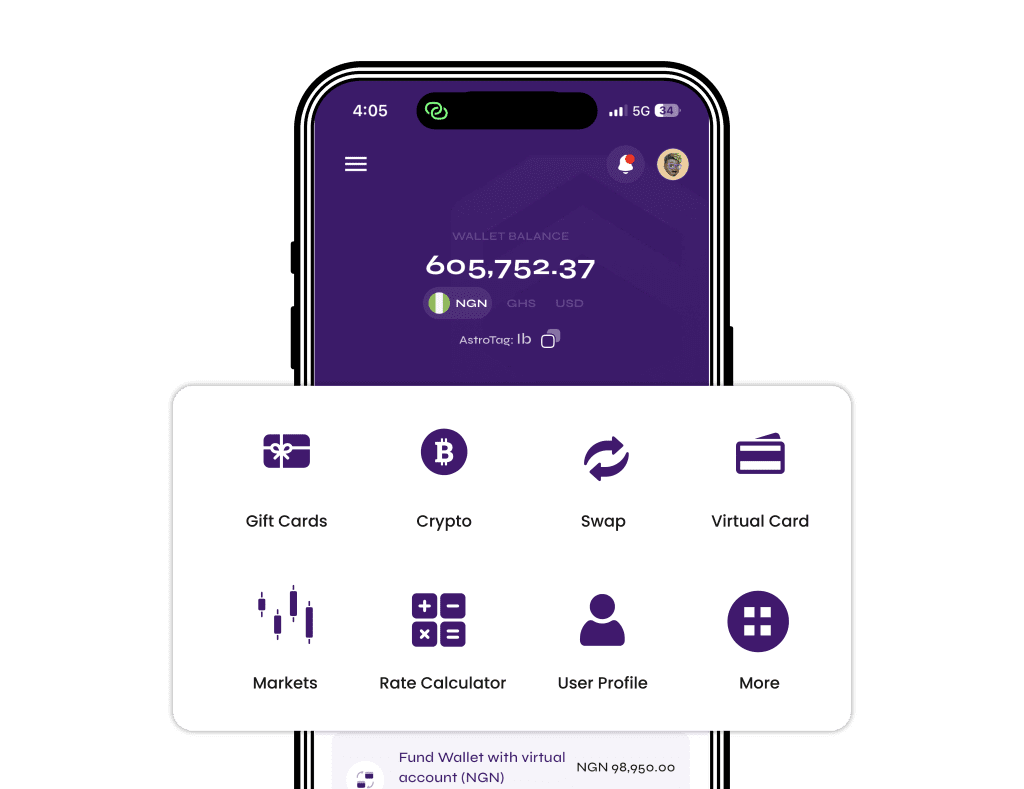How to sell USDC for Ghana Cedis; If you have been curious about how to sell USDC for Ghana Cedis, then you have come to the right place. This article contains a step-by-step process on how to convert USDC to Ghana Cedis on the best Exchange platform in Ghana.
What is USDC?

USDC is a particular type of crypto called stablecoins. Stablecoins are cryptocurrencies, unlike high-volatilitytos such as Bitcoin and Ethereum. The values of all stablecoins are pegged to that of another currency, commodity, or financial instrument. USDC is a stablecoin that is tied to the US dollar. This means that 1 USD is equal to 1 USDC.
This makes the value of USDC consistently stable. With this feature, USDC has become a less volatile investment vehicle.
How to sell USDC for Ghana Cedis
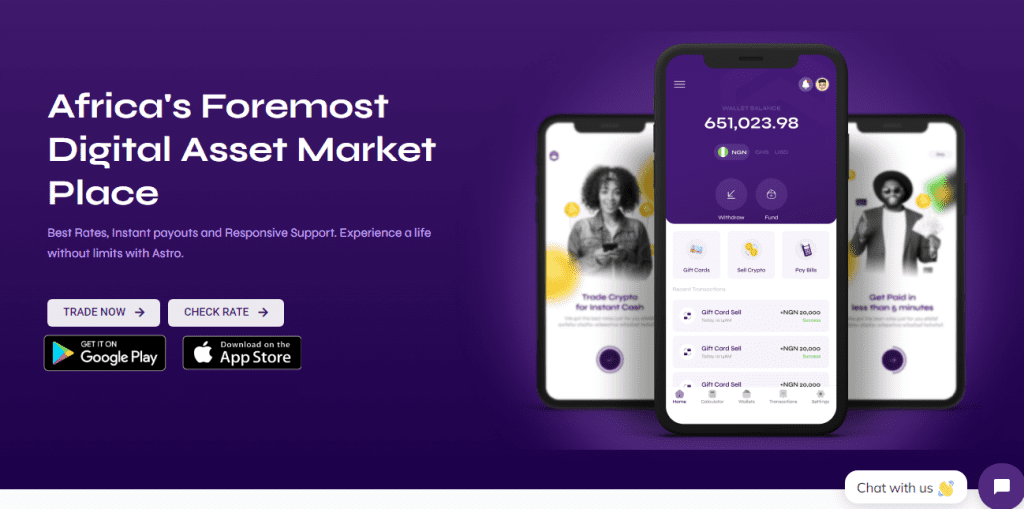
The best platform to sell USDC for Ghana Cedis is Astro Africa. Astro is popularly known for its swift and easy approach to trading cryptocurrency and other digital assets. A trial with Astro Africa will convince you because it is easy to use with fast payment time, good rates, high exchange rates, 24/7 customer service, and high-tech security.
With Astro Africa, you never have to worry about getting scammed. The platform is 100% safe, and we pride ourselves on integrity. What you see on Astro Africa is exactly what you get in your local bank accounts. To get started and sell USDC for Ghana Cedis, follow the steps below.
Create an account
If you already have an account with Astro Africa, skip this step. This step is for new Astro Africa users. Let’s get right into it!
- Visit the Astro Africa website or download the mobile app from Google PlayStore or App Store.
- Click “Trade Now.”
- Click “Create an account.”
- Input your first name, last name, email address, and phone number.
- Click continue.
- Enter country, preferred username, and password.
- You can skip the referral box if you found Astro Africa through our blogs. However, if you were referred, input the referee’s referral so that Astro Africa can reward them.
- Tick the “I agree to the terms of use and privacy policy.” You can also read the terms of use and privacy policy by clicking the words.
- Click “Create Account.”
Add a bank account
Adding a local bank account to your Astro account makes receiving payments easier after every trade.
- Log into your account using the email and password you used to create the account in the first step.
- On your dashboard, scroll down to settings.
- Click Add Bank Account.
- Click Add Bank Account again.
- Enter your account type, select a bank, and enter your account number.
- Once you have filled in these details, your account name will pop up automatically.
- Click save. You can repeat these steps to add other bank accounts,
Convert USDC to Ghana Cedis
This step is usually the most difficult on other exchange platforms but not on Astro Africa.
- Click sell crypto
- Select payout wallet.
- Select USDC/USDT as the coin of choice.
- Enter the coin value, and the equivalent USD and naira amount will be displayed.
- Click proceed to create a trade.
- Scan the barcode to transfer USDC or send it to the wallet address on your screen.
- Click confirm to initiate a trade, and once your transaction is approved, your account will be credited.
What is the current USDC to Cedis rate?
If you want to stay updated on the current rates of USDC and all your crypto assets, use the Astro Africa rates calculator. Astro Africa sells USDC for naira at the best rates. All you have to do right now is visit the Astro Africa website, click check rates, input your crypto information, and the USD and Naira equivalent will be displayed immediately/
As mentioned earlier, the value of 1 USDC is tied to the naira. So, the more naira crashes against the dollar, the higher the rate of USDC in naira.