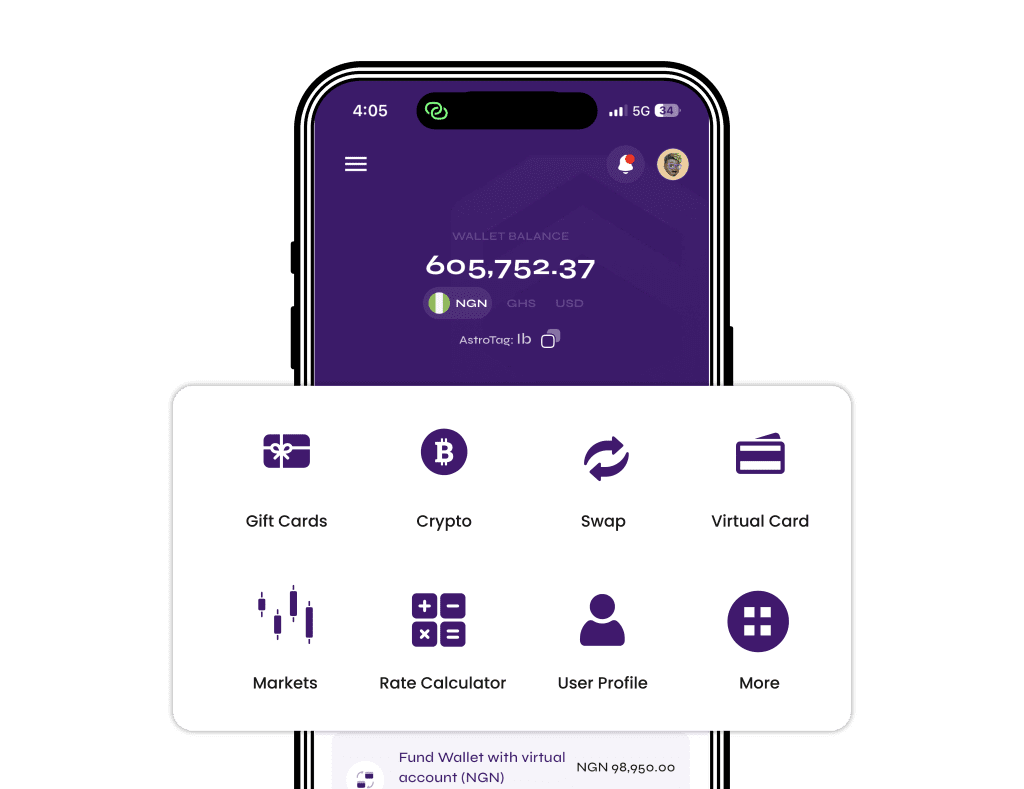The best app to sell footlocker gift cards in Ghana is simply Astro Africa, Ghana’s finest digital assets platform. Before we get into what an amazing platform Astro Africa is, let’s take a quick look at everything you need to know about footlocker gift cards, the errors associated with them, and how to activate the gift card.
What is a Footlocker gift card?

Like every other gift card, Footlocker gift cards are prepaid cards that have been preloaded with cash. These gift cards are distributed by Footlocker, a renowned American athletic retailer that specializes in offering a wide range of Sports footwear, accessories, and apparel. This simply means that with a Footlocker gift card, you can purchase any kind of sportswear from Footlocker without having to carry cash around. You can also buy world-class sporting brands including Adidas, Nike, Jordan, New Balance, and Puma.
Unique features of Footlocker gift cards
Yes, Footlocker gift cards might be a card of value like every other gift card but it has some unique features.
- Footlocker gift cards can be customized per the buyer’s request.
- It can be loaded with a minimum of $10 and a maximum of $1000.
- PINs are sealed on the physical card to avoid theft by unauthorized third parties.
- You can cash out your Footlocker gift card in certain US states. However, there are requirements.
How to activate Footlocker gift cards?
Before your Footlocker gift card can be used to purchase items online or in-store, it must first be activated. To activate your Footlocker gift card, follow the steps below.
- Go to the official Foot Locker website at https://www.footlocker.com.
- Scroll to the bottom of the homepage and click on the “Gift Cards” link located under the “Customer Service” section.
- On the Gift Cards page, look for an option that says “Activate Gift Card” or similar. This may also be found in the FAQ section related to gift cards.
- You will be prompted to enter your gift card number and possibly a PIN or activation code, which are usually found on the back of the card.
- Follow the on-screen instructions to complete the activation process. This may involve confirming your details and clicking an “Activate” button.
- Once activated, you should receive a confirmation message on the screen. You may also receive an email confirming the activation.
If you encounter any issues, you can contact Foot Locker customer service for assistance.
The best app to sell Footlocker gift cards in Ghana
The best app to sell a Footlocker gift card in Ghana is Astro Africa. Several platforms in Ghana offer trading services but not all of them are legit and reliable. Astro Africa is everything you need in an exchange platform and more. The platform helps gift card traders achieve their trading goals by allowing them to sell gift cards for money at the best rates. The exchange rates on Astro Africa are some of the highest in the exchange market.
Even more, Astro Africa boasts of robust security, responsive customer service, an accurate rates calculator, an easy user interface, and fast payments. With Astro Africa on your platform of choice as a gift card trader, you can never go wrong. To get started with Astro Africa, you must create an account via the app on Google Playstore or the App Store. After creating an account, follow the steps below to sell footlocker gift cards for Ghana Cedis.
- After creating an account, log into your account with your email address and password.
- Add a local bank account or crypto wallet to your Astro Africa wallet by clicking on add account/momo. After clicking on add account/momo, add your bank account details by inputting your account number and account name.
- Click on Sell gift cards to start selling gift cards, and icons representing all the gift cards will pop up.
- Select the gift card you have as the type of gift card you want to sell.
- Select the wallet you want your funds to be paid into, which is your Ghana wallet in this case.
- Select the subcategory of the gift card you have.
- Enter the amount of the gift card.
- Upload a clear picture of the gift card if it’s a physical gift card and screenshot the gift card code if it’s an e-code gift card.
- Click on submit. By clicking submit, you agree to Astro Africa’s terms of trade, and your account will be credited immediately. If there’s any delay in payment, you can always call Astro Africa customer service to have it sorted out.
Other gift cards available on Astro Africa
Steam gift card, iTunes gift card, Google Play, Apple Store, Nordstrom gift card, One Vanilla, Visa gift card, Amazon gift card, Amex Gold, eBay gift card and many others.