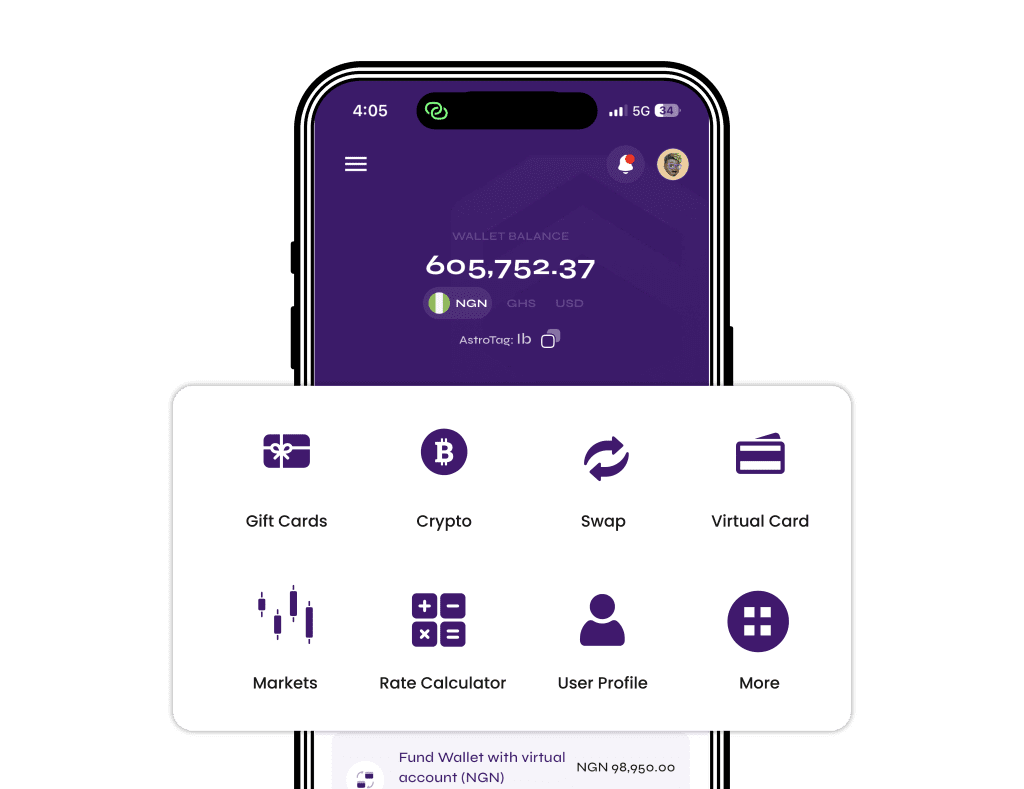Data in Nigeria is not cheap. One minute you’re scrolling, the next your 5GB is gone—and MTN or Airtel is asking you to “buy more data” again. If you’re tired of spending half your income recharging data every few days, you’re not alone.
Good news? You don’t need to stop using your phone. You just need to get smarter with how you use it.
Here are 7 tested ways to reduce data usage on your phone (without turning it into airplane mode):
1. Set Data Limits and Alerts
Your smartphone can be your best friend—or your biggest thief. Use built-in tools to set a monthly data limit. You’ll get alerts when you’re approaching your cap so you can slow down.
Android: Settings → Network & Internet → Data Usage → Data warning & limit.
iPhone: Settings → Cellular → Monitor app usage manually.
2. Use Lite Versions of Apps
Instagram, Facebook, and TikTok are data vampires. Switch to lite versions like Facebook Lite, Messenger Lite, and YouTube Go. These apps are designed for lower data consumption.
You’ll still get most features—without the heavy loading and video autoplay.
3. Turn Off Auto-Play for Videos
Autoplay is where your data goes to die. Whether on Instagram, Twitter, or TikTok, videos start playing before you even blink. Disable this in your app settings.
Example: In Instagram → Settings → Media → Autoplay → Turn off.
4. Disable Background Data for Certain Apps
Some apps run in the background and sip data quietly, even when you’re not using them. Go to your phone’s data settings and restrict background data for non-essential apps.
Your phone shouldn’t be using 100MB for email sync when you’re asleep.

5. Download Over Wi-Fi Only
Always update apps and download large files on Wi-Fi. Whether it’s Netflix episodes or your Google Drive backup—never do it on mobile data if you can help it.
Use “Wi-Fi only” settings in Google Play, iCloud, or your streaming apps.
6. Turn Off Data When Not In Use
This one’s simple but powerful: turn off mobile data when you’re not using your phone. Even 30 minutes can save you a few MBs—especially if you have background syncs active.
Make it a habit when you’re working, sleeping, or relaxing.
7. Use Browsers with Data Saver Mode
Chrome, Opera Mini, and some other browsers come with built-in data saver modes that compress web pages before they reach your phone. That means faster loading and less data spent.
Switch to Opera Mini for heavy browsing. It was built for saving data in Africa.
Your Data, Your Rules
Data will always cost money. But how you use it is what makes the difference.