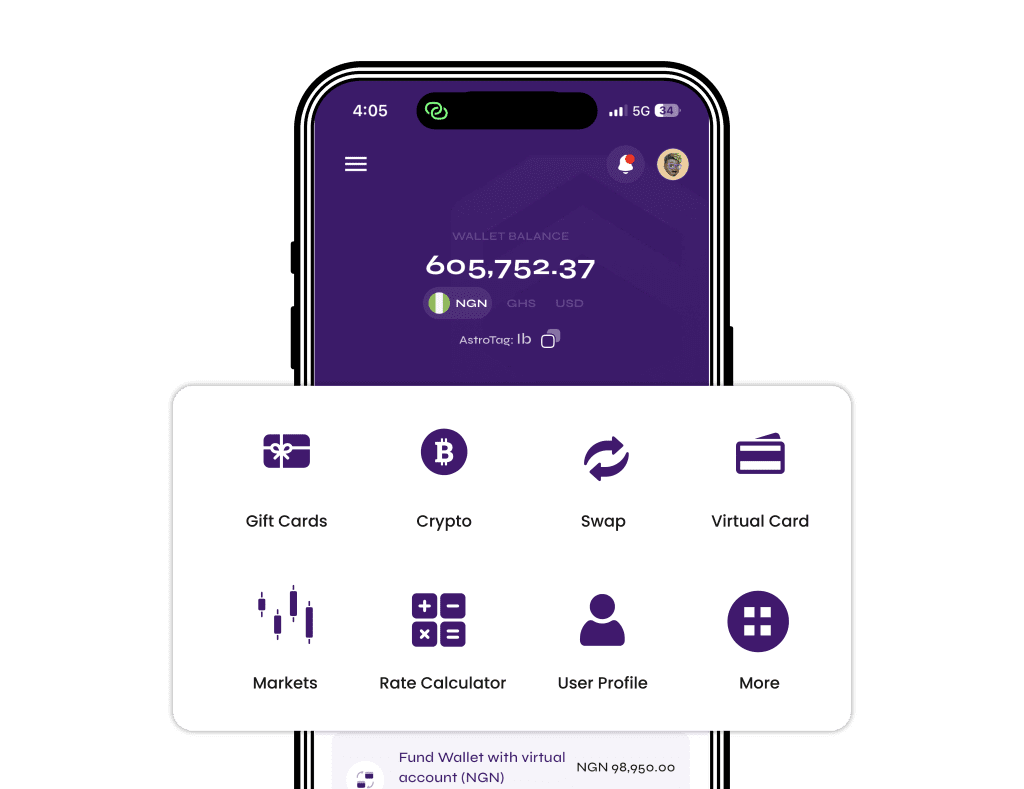Managing your money with Astro Africa is designed to be simple, secure, and fast. One of the most common questions our users ask is, “How do I withdraw funds from my virtual card?” In this guide, we’ll walk you through the process step-by-step, so you can easily move your funds from your card to your wallet—and cash out when you’re ready.
First, What Is the Astro Africa Virtual Card?
The Astro Africa Virtual USD Card is a safe and reliable dollar card designed for seamless online payments—perfect for shopping on international sites, paying for subscriptions, and avoiding Nigerian bank limits. However, there may be times when you want to withdraw your unused balance back into your wallet.
That’s where this guide comes in.
🧾 Step-by-Step Guide to Withdrawing Funds from Your Virtual Card
Step 1: Log In to Your Astro Africa Account
Go to the Astro Africa app or website and sign in to your dashboard using your credentials.
Step 2: Go to ‘Cards’
From your dashboard, navigate to the “Cards” section where your virtual cards are listed.
Step 3: Select the Card You Want to Withdraw From
Click on the card from which you’d like to withdraw funds.
Step 4: Click on ‘Withdraw Funds’
You’ll see the option to “Withdraw Funds” under the card management menu. Tap it.
Step 5: Confirm Amount and Approve Withdrawal
Enter the amount you want to withdraw from the card. Once confirmed, the funds will be transferred directly to your Astro wallet balance.
Step 6: Withdraw to Your Bank or Swap
Once your funds are in your Astro wallet:
You can withdraw to your Nigerian or Ghanaian bank account, or
Swap from USD to Naira or Cedis instantly and cash out anytime.

Things to Note
You can only withdraw funds that are not locked or reserved.
Withdrawals are instant, but can sometimes take up to 5 minutes.
The withdrawal fee is 40 naira and shown before you confirm.
Swap Before You Withdraw
If you’re withdrawing to a local currency account, you can use the built-in Swap feature on Astro Africa to convert your funds from USD to NGN or GHS at high rates before cashing out. No need to use third-party exchanges.
📌 Frequently Asked Questions (FAQs)
Q: Can I withdraw all the funds from my card at once?
A: Yes, as long as they are not locked or pending from a recent transaction.
Q: How long does it take for the withdrawal to reflect in my wallet?
A: Withdrawals are typically instant, but in rare cases may take a few minutes.
Q: Do I need to contact customer support to withdraw funds?
A: No. The process is fully automated on the app or web.
Q: Is there a fee?
A: Yes, but it’s small and clearly shown before you confirm the withdrawal.
Q: Can I withdraw from a blocked or closed card?
A: No. You must withdraw before closing the card.
Astro Africa gives you full control over your money. Whether you’re spending or withdrawing, the process is transparent and stress-free. With just a few taps, your funds can move from your virtual card to your wallet, and from there to your local bank—or swapped for Naira or Cedis instantly.
Ready to withdraw?
Log in to your Astro Africa account now.
Need help? Our support team is available 24/7.