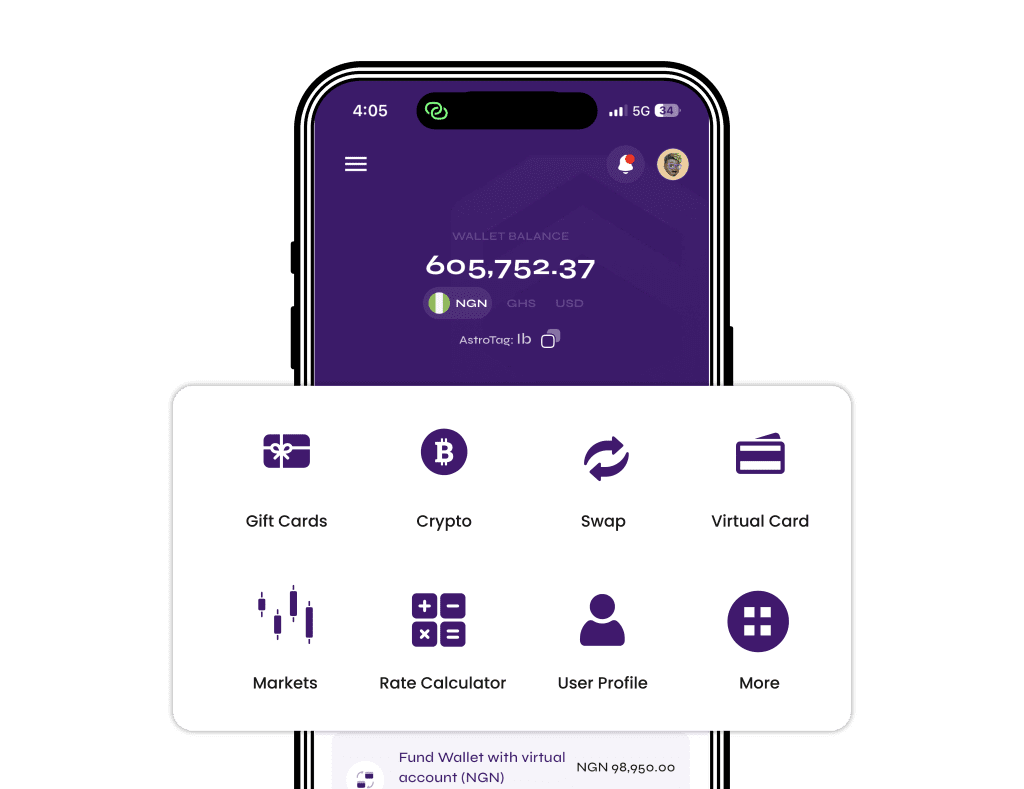How to Check the Balance of Your iTunes Gift Card in Nigeria & Ghana
Before you sell your iTunes gift card for Naira or Cedis, it’s smart to confirm the exact balance. Whether the card was gifted to you or you bought it yourself, verifying the value helps you avoid scams and ensures you get the right amount during trade.
In this guide, we’ll show you the best methods to check your iTunes gift card balance from Nigeria or Ghana, how to avoid errors, and how to trade it safely for cash using Astro Africa.
Why You Should Always Check Your iTunes Gift Card Balance
There are thousands of iTunes gift cards in circulation—and sadly, not all are valid. Some may have already been used, expired, or compromised. Here’s why checking the balance is a must:
Avoid trading empty or fake cards
Know exactly how much the card is worth
Prevent rejection during trade
Avoid low payouts caused by incorrect balance entries
How to Check iTunes Gift Card Balance – 2 Simple Ways
1. Using Apple’s Website (For Unused or Already Redeemed Cards)
This is the most accurate way to confirm your card’s balance:
Sign in with your Apple ID
Click Payment & Shipping
Your Apple ID balance (including any redeemed gift card) will be displayed
Tip: If you haven’t redeemed the card yet, use method 2.
2. Use the App Store or iTunes App (iPhone/Mac)
Open the App Store or iTunes Store
Tap your profile icon and select Redeem Gift Card
Sign in with your Apple ID
Enter the gift card code manually or scan it
Apple will display the balance or notify you if it’s already used. Don’t worry—it won’t redeem automatically without confirmation.
Common Problems When Checking iTunes Gift Card Balance
You may run into issues while checking your balance. Here are a few common ones:
Invalid Code: Make sure the code is typed correctly with no extra spaces.
Already Redeemed: The card might have been used before.
Region Lock: U.S. cards won’t work on Nigerian or Ghanaian Apple IDs.
Damaged Card: If the code is scratched off or unreadable, Apple might not accept it.
If your card isn’t working or has no value, don’t attempt to sell it.

What To Do After Confirming the Balance
Once you’ve confirmed your iTunes gift card is valid and know the balance, the next step is to sell it for the best rate on Astro Africa.
Steps to Sell iTunes Gift Card on Astro Africa:
Visit www.astroafrica.site or open the mobile app
Tap Sell Gift Card
Choose iTunes Gift Card from the list
Enter the balance and upload a clear image of the card
Select Naira or Cedis depending on your country
Confirm the exchange rate and complete the trade
Once approved, your wallet is credited immediately. You can then withdraw directly to your Nigerian or Ghanaian bank account.
Read Also:
Apple Gift Card Rate Today in Naira & Cedis (Updated 2025)
How to Sell Apple Gift Card in Nigeria for High Rates
How to Sell Japanese Apple Gift Cards and Get Paid in Ghana Cedis Instantly
FAQs – Checking iTunes Gift Card Balance
Q1: Can I check iTunes gift card balance without redeeming it?
Yes. Apple will notify you of the balance before redeeming when you use the App Store method.
Q2: What if my iTunes card says “already redeemed”?
It means someone else has used the code. The card has no available balance.
Q3: Is it safe to enter my gift card code online?
Yes, as long as you’re using Apple’s official website or app.
Q4: Can Nigerian users check U.S. iTunes card balances?
Only if the Apple ID is set to the U.S. region. Otherwise, it may not display.
Q5: Does Astro Africa accept already used or fake cards?
No. Our system automatically detects invalid cards and rejects the trade.
conclusion
Verifying your iTunes gift card balance is the first step to a smooth and profitable trade. Don’t trade blindly—know the exact value, confirm it’s unused, and sell instantly on Astro Africa. Whether you’re in Nigeria or Ghana, we make it easy to flip your gift card into cash.