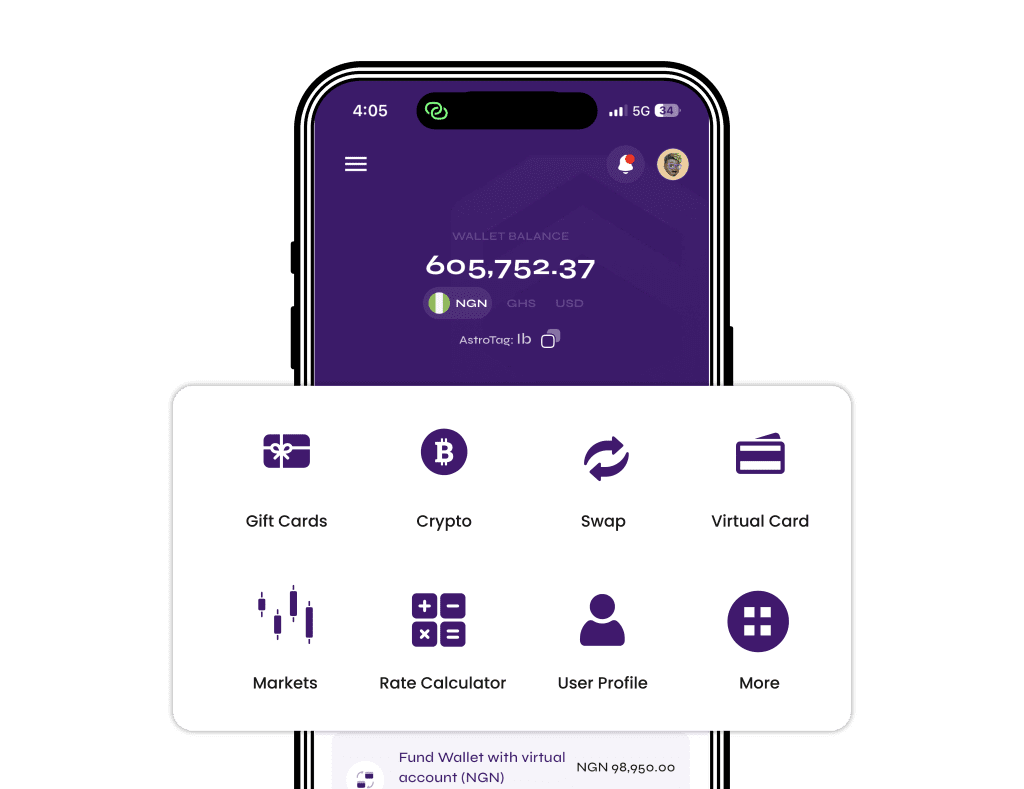Redeem iTunes Gift Card in Nigeria: It’s true that a lot of Nigerians use iTunes gift cards to pay for their Apple Music subscription, as well as other Apple services, but there are instances where people receive iTunes gift cards and have no interest in using them. This can be because they do not own an Apple device or they simply have no interest in any of Apple’s services.
In such cases, these gift cards often go to waste unless it is redeemed for cash. This is where gift card exchange platforms like Astro Africa come in handy.
iTunes gift cards have several uses some of which are:
- They can be used to purchase music, movies and TV shows from the iTunes Store.
- iTunes gift cards can also be used to buy apps and games from the App Store.
- Apple Music subscriptions can be paid for using iTunes gift cards, giving users access to a vast library of music.
- iTunes gift cards can be used to purchase iCloud storage.
- You can use an iTunes gift card to buy digital books on iTunes store.
Redeem iTunes Gift Card in Nigeria

How to Redeem iTunes Gift Card on iTunes store
To redeem an iTunes gift card on the iTunes store, follow these steps:
- Open the iTunes app on your phone.
- Click on the “Account” menu and select “Redeem” from the dropdown options.
- Enter the 16-digit code located on the back of your gift card.
- Click “Redeem” to add the gift card balance to your iTunes account.
- The redeemed amount will now appear in your iTunes account balance, and you can use it to make purchases on the iTunes store.
How to Redeem iTunes Gift Card for Cash
If you have an unwanted iTunes gift card and would like to get cash instead, you can sell the gift card for naira. There are several ways to redeem iTunes gift cards for cash, including online gift card exchanges and peer-to-peer exchanges.
However, the safest way to exchange gift cards is to use Astro Africa. Astro Africa provides a convenient way to sell gift cards of various types and offers competitive rates to ensure that you get the best value for your gift card. To get started, follow these steps:
- Create an account and verify your e-mail address.
- Login to your dashboard and navigate to the “Trade” section.
- Choose iTunes gift card as the type of gift card you want to trade and select the appropriate category. Input the USD value of the gift card you want to trade.
- Proceed to trade your iTunes gift card by supplying its details and uploading a clear picture of the gift card.
- After providing the necessary information, click on the “Submit” button.
- Once the gift card has been verified, your Astro Africa wallet will be credited in Naira.
- Go back to your dashboard and click on the “Wallet” section. Select “Withdrawal” and submit your bank account details.
- Once you’ve submitted your withdrawal request, you can expect your funds to be processed instantly.
Redeem iTunes Gift Card in Nigeria – Redeem iTunes Gift Card in Nigeria