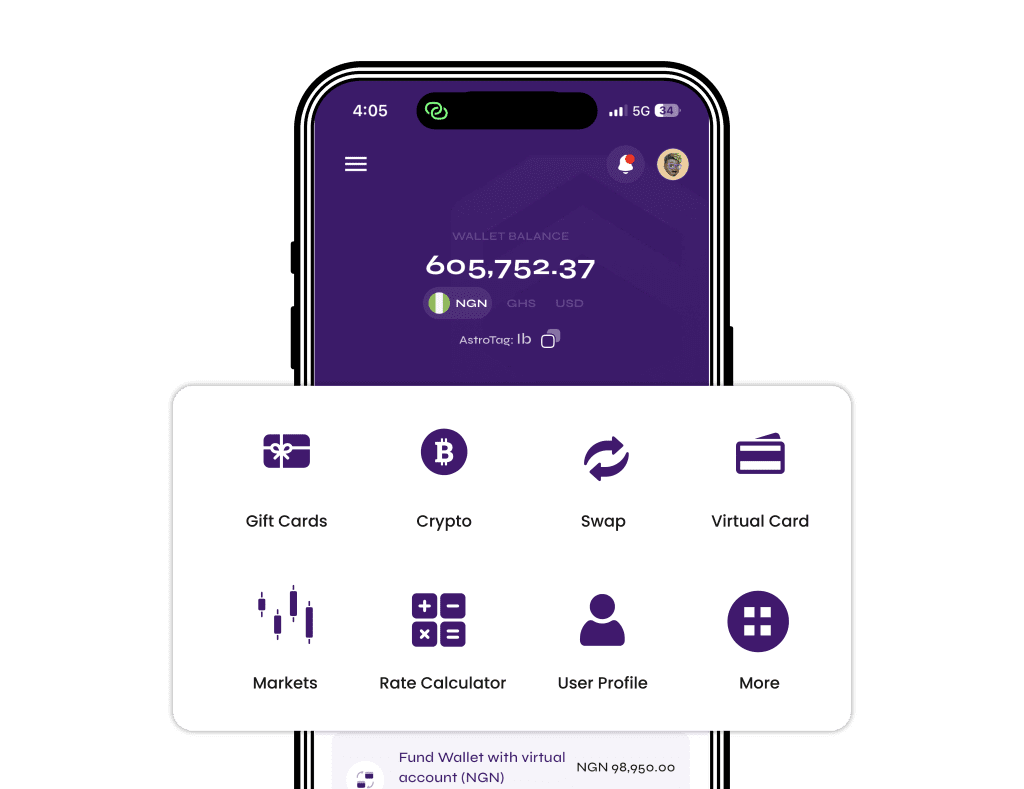Redeem Switzerland Steam Gift Card: Steam is a digital platform for video games, and Steam gift cards allow users to buy games, software, and other content on the platform. The value of the card can be applied to the user’s Steam wallet, which can then be used to make purchases on the platform.
Redeem Switzerland Steam Gift Card
Steam gift cards are typically region-locked, which means that they can only be redeemed in the country where they were purchased. So, a Switzerland Steam gift card may only be redeemable in Switzerland or in countries where Steam has officially authorized their use.
To redeem a Steam gift card, you will need to follow these steps:
- Log in to your Steam account or create one if you don’t already have one.
- Click on your account name in the top-right corner of the Steam website and select “Account Details” from the menu.
- Click on the “Add Funds to your Steam Wallet” option.
- Click on “Redeem a Steam Gift Card”.
- Enter the gift card code in the space provided and click on the “Continue” button.
- Review the details and click on the “Redeem” button to add the gift card funds to your Steam Wallet.

Once you have successfully redeemed your gift card, funds will be added to your Steam wallet balance which you can then use to purchase games, and other content available on Steam platform.
To redeem a Switzerland Steam gift card in Nigeria, you will have to trade it for cash. There are several platforms available that allow users to trade their Steam gift cards for cash, and according to recent rankings, Astro Africa is the top platform in this category. Astro Africa has gained a reputation for its reliable services, making it the go-to platform for many users looking to convert their Steam gift cards into cash in Nigeria.
Converting Steam Gift Card to Naira
If you have a Steam gift card that you don’t need, converting it to cash can be a great way to make some extra money. Luckily, with the help of Astro Africa, converting your Steam gift card to cash is an easy process.
To convert Switzerland Steam gift card for Naira, you can follow these steps:
- Create an account on Astro Africa platform and verify your e-mail address.
- Log in to your dashboard and navigate to the “Trade” section.
- Choose “Steam gift card” as the type of gift card you want to trade.
- Select the category of your Steam gift card which is Switzerland in this case.
- Input the value of your Steam gift card and the rate calculator will automatically display the equivalent value in naira.
- Proceed with the trade by supplying the gift card details and uploading a picture of your Steam gift card.
- Submit your trade. After the confirmation of your Steam gift card, funds will be credited to your Astro Africa wallet.
- You can then proceed to initiate a withdrawal. Submit your bank details and proceed with the withdrawal process. You should receive your funds within a few minutes.
Astro Africa offers the highest rates for Steam gift cards compared to other platforms. Traders who sell Steam gift cards on Astro Africa will receive more value for their gift cards.