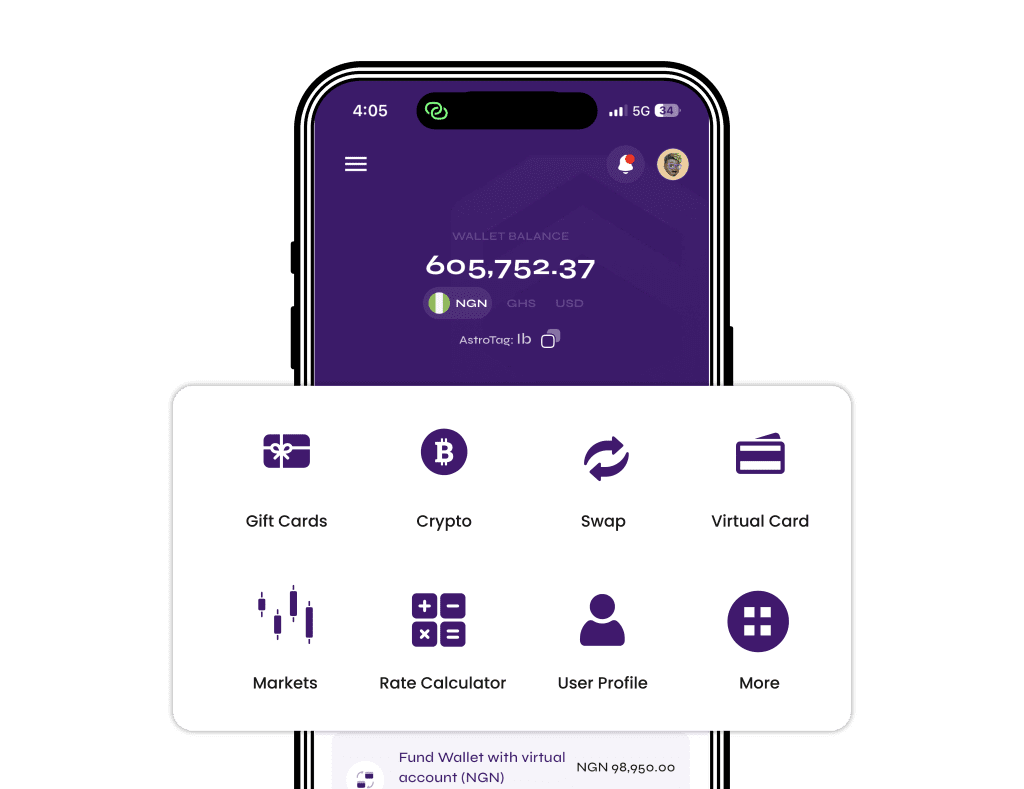If you’re looking to sell Dogecoin in Nigeria, you probably stumbled upon this piece while surfing the internet. Dogecoin is a well-known meme coin that has gained widespread recognition in the cryptocurrency world. Created as a lighthearted joke based on the popular “Doge” meme featuring a Shiba Inu dog, Dogecoin has evolved into a serious digital asset with a dedicated community of supporters. Despite its origins, Dogecoin has established itself as a legitimate cryptocurrency, valued for its accessibility, low transaction fees, and community.
There are lots of exchanges and platforms where users can trade cryptocurrencies, including to sell Dogecoin in Nigeria. These platforms offer a variety of features to accommodate different trading needs. With so many options available, users have the flexibility to choose the platform that best fits their trading style and goals.
It is important to be careful when picking an exchange to sell Dogecoin in Nigeria because not all platforms are trustworthy, and some may not offer the best rates. At Astro Africa, we’re proud to offer the best platform to sell Dogecoin in Nigeria. Our platform is designed with you in mind, making it easy for you to sell Dogecoin quickly.
If you’re new to cryptocurrency trading or an experienced trader, Astro Africa has everything you need to ensure your trading experience is smooth and successful. With our reliable service and commitment to providing the best rates, you can trust Astro Africa to help you make the most of your Dogecoin.

To sell Dogecoin in Nigeria on Astro Africa, follow these steps:
- Getting Started: Sign up on Astro Africa’s platform, either through our website or by downloading our user-friendly mobile app from the Google Play Store or App Store.
- Account Verification: Once registered, make sure to verify your email address to activate your account. Also, for added security, set up your transaction PIN to safeguard your account and transactions.
- Bank Account Setup: Navigate to the settings section on your dashboard and click on “Add Bank Account.” Enter your bank account details accurately.
- Initiating the Sale: Head back to your dashboard and locate the “Sell Crypto” option. Choose Dogecoin as the cryptocurrency you want to trade, since you’re looking to sell Dogecoin in Nigeria.
- Entering Transaction Details: Input the amount of Dogecoin you plan to sell or its equivalent value in USD. Our rate calculator will display the equivalence in Naira.
- Completing the Transaction: Once satisfied with the transaction details, proceed with the sale. A wallet address will be generated for you to transfer your Dogecoin to.
- Confirmation: After the transaction is confirmed, you’ll receive credit in Naira to your Astro wallet. The credited amount will reflect the equivalent value of the Dogecoin sold.
- Withdrawing Funds: Finally, you can proceed to withdraw the funds from your Astro wallet to your linked bank account.
Dogecoin Rate in Naira
Cryptocurrency rates, including those to sell Dogecoin in Nigeria, are not fixed and can fluctuate frequently. It is always advisable to check the current rates before proceeding to sell. These fluctuations in rates are influenced by various factors such as market demand, trading volume, and external news events.
By staying informed about the latest rates, traders can make more informed decisions and make sure they get the best value for their assets when they want to sell Dogecoin in Nigeria. Astro Africa provides a convenient rate calculator feature that allows users to easily check the current exchange rates before initiating their transactions. To use the crypto rate calculator, follow these steps:
- Visit https://app.astroafrica.site/rates
- Go to the “Crypto” tab.
- Choose your preferred payout wallet by selecting either Naira or Cedis.
- Select Dogecoin as the specific cryptocurrency.
- Input the desired amount of Dogecoin in the field.
- The rate calculator will automatically generate and display the corresponding value in Naira or Cedis, depending on your selected payout wallet.