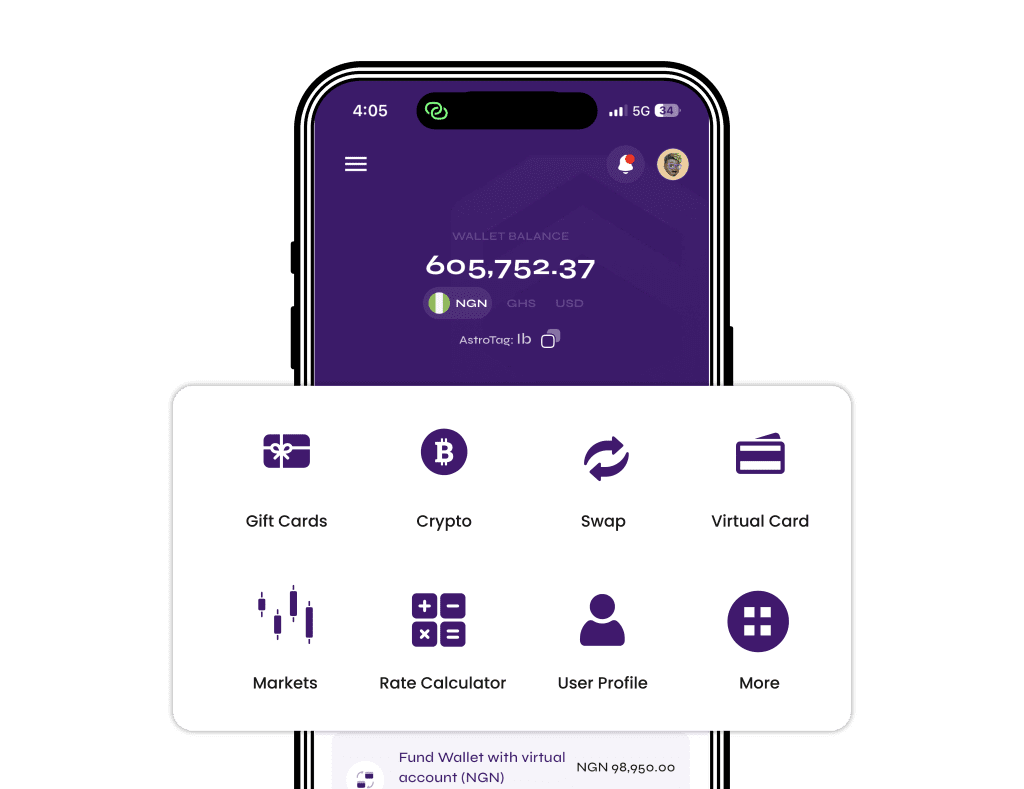PayPal was founded in 1998 and has since then established itself as the most sought-after digital platform that allows individuals and businesses of all types to send and receive money efficiently and securely. PayPal offers a range of financial services and products, including online money transfers, payment processing for online vendors, and peer-to-peer payments. Some key features of PayPal are online payments, peer-to-peer transfers, merchant services, mobile payments, buyer and seller protection, global reach, and lots more.
One thing most PayPal users are unaware of is that Visa gift cards can be used to fund their PayPal accounts. So if you recently received a Visa gift card as a gift and you don’t know what to use it for, you can easily transfer the balance to your PayPal account.

What other gift cards can be added to PayPal accounts?
PayPal only supports prepaid gift cards offered by other financial institutions like Visa, American Express, MasterCard, and Discover. PayPal doesn’t accept retail gift cards like Amazon, Target, or Walmart gift cards. If you have a prepaid gift card issued by any of these companies, you can add it to your PayPal account using the steps described in this article.
How to add a Visa gift card to your PayPal account
If you are an old PayPal user then you should know that adding a Visa gift card to your PayPal account is the same as adding a credit or debit card.
Add a Visa gift card to your PayPal account using its web app
To add a gift card to your PayPal account on your computer, follow the steps below.
- Visit PayPal’s website on your computer or laptop and log in with your account details. If you don’t have an account with PayPal, create an account.
- Click the “Add card or bank” button.
- If you don’t see the option on the homepage, click the link to open PayPal’s wallet page and click the “Link a card” option.
- Click the “Link a debit or credit card” option.
- Input your Visa gift card details and click the Link Card button to add it to your account.
Add a gift card to your PayPal account on iPhone and Android
To add a gift card to your PayPal account on your iPhone or Android, follow the steps below.
- Open the PayPal app on your smartphone and click the wallet icon at the bottom.
- Click the plus (+) button next to the Bank accounts and credit card options.
- Tap the gift card option.
- Scan your Visa card or use the “Enter your card number information” option to enter your gift card information.
Remember to regularly check your gift card balance and be aware of any expiration dates or fees associated with your Visa gift card. It’s also essential to stay informed about any additional verification or security measures that PayPal may require. Always refer to the specific terms and conditions of both your gift card and PayPal account to ensure a smooth and successful integration process.
Sell Visa gift cards at the best rates in Ghana

The best platform to sell gift cards in Ghana is Astro Africa. Astro Africa is an efficient and secure gift card exchange platform that allows traders to convert their gift cards to cash with zero hassles. With Astro Africa, your gift cards are sold at more than 80% of their face value which is way higher than most exchange platforms offer.
Apart from high exchange rates, the exchange platform is also easy to use, intuitive, and secure with responsive customer service.