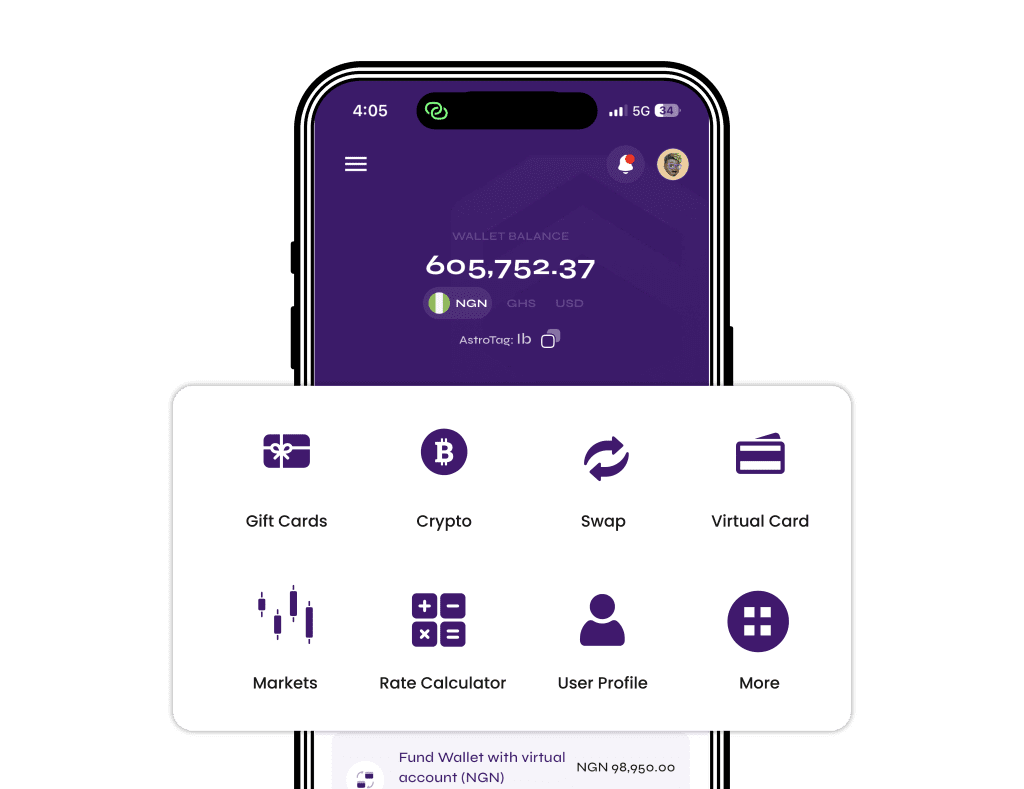Buying a gift card for a loved one can be a hassle, but Walmart gift cards make it easy. Walmart gift cards are excellent gifts because they can be used to shop at Walmart, which offers a wide variety of items.
With a Walmart gift card, you can purchase clothes, family apparel, automotive products, health and beauty aids, home furnishings, electronics, hardware, toys, sporting goods, lawn and garden items, pet supplies, jewelry, and housewares.

There are two types of Walmart gift cards: physical and digital/e-code. You can order a physical Walmart gift card, which will be delivered to your mailbox, or opt for a digital version, which will be sent to your email.
You can redeem your Walmart gift card on the Walmart website or exchange it for cash on third-party trading platforms like Astro Africa. Here, we will discuss how to redeem a Walmart gift card online via the Walmart website and Astro Africa.
How to redeem a Walmart gift card at Walmart.com
There are two ways to use Walmart gift cards via their official website. It is either you redeem it at checkout directly or you save your card to your Walmart.com account for use later. For gift cards without codes, call customer service and ask the Walmart representative to exchange the card before it is used online.
- After purchasing online, the next page is usually the checkout page.
- Select Gift Card as payment method.
- Add a new gift card or apply those already saved.
- As cards are added, you will see them appear in your Purchase Summary. In the future, you can select any of the cards you have saved for payment.
- If your order total is less than the amount on your Walmart Gift Card, the remaining amount will be available on your card for future purchases. If your order total is more than the amount on your Walmart Gift Card, you will need to pay for the balance with additional gift cards or a credit/debit card.
Redeem Walmart gift cards online via third-party exchange platforms

To redeem gift cards via third-party exchange platforms is to sell gift cards for cash. There are no Walmart stores in Nigeria and Ghana so selling gift cards for cash via an exchange platform has become the safest alternative. The best platform to trade your Walmart gift card for money is Astro Africa.
Astro Africa is the best exchange platform in Nigeria and Ghana. The platform allows gift card holders in Nigeria to sell gift cards for cash and get paid immediately. Astro Africa allows traders to convert gift cards to money and get paid immediately. The platform is easy to use, well-secured, and has a responsive customer service. To trade your Walmart gift card on Astro Africa, follow the steps below.
- Download the Astro App on the Google Play Store or visit the Astro Africa website.
- Create an account if you are a new user. Sign in if you are an already existing user.
- After creating an account, log into your account with your email address and password.
- Add a local bank account or crypto wallet to your Astro Africa wallet by clicking on add account/momo. After clicking on add account/momo, add your bank account details by inputting your account number and account name.
- Click on Sell gift cards to start selling gift cards, and icons representing all the gift cards will pop up.
- Select a Walmart gift card as the type of gift card you want to sell.
- Select the wallet you want your funds to be paid into, Nigerian, Ghanaian, or USD.
- Select the subcategory of the gift card you have.
- Enter the amount of the gift card.
- Upload a clear picture of the gift card if it’s a physical gift card and screenshot the gift card code if it’s an e-code gift card.
- Click on submit. By clicking submit, you agree to Astro Africa’s terms of trade, and your account will be credited immediately.