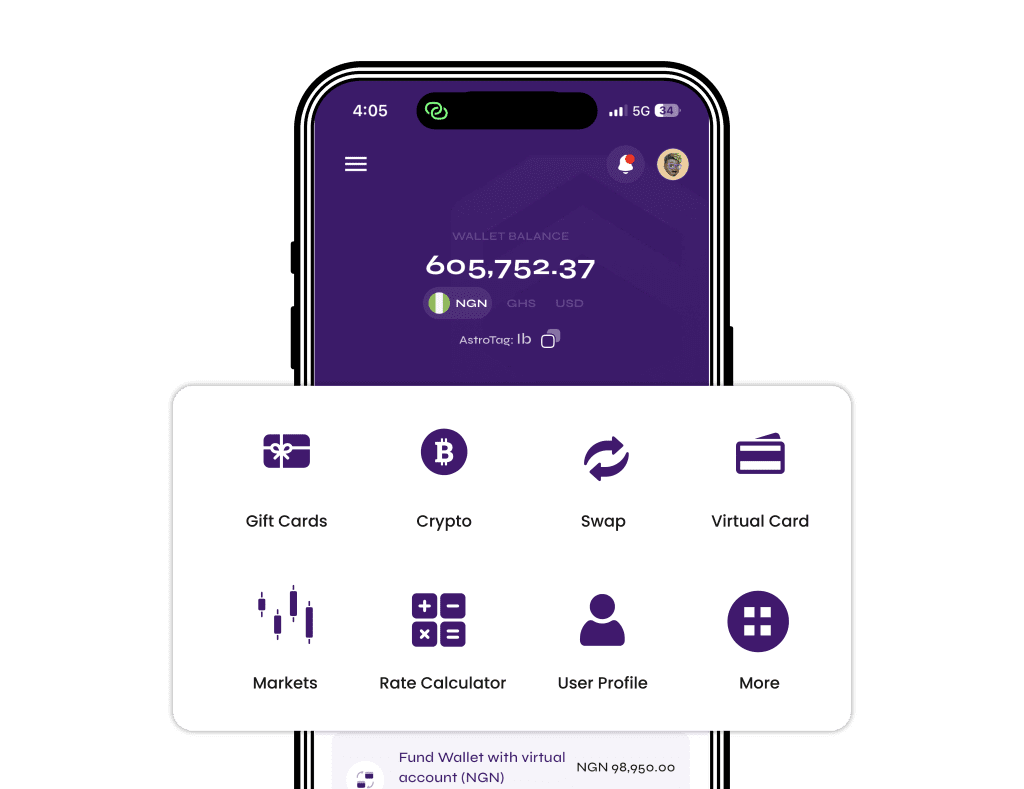Steam gift cards are widely used for purchasing games, downloadable content, and other digital products on the Steam platform. But if you’ve ever tried redeeming one and received an error message, you know how frustrating it can be. Whether you’re in Nigeria, Ghana, or anywhere else, issues with Steam card redemption are more common than most people think.
In this guide, we’ll break down the most common Steam card errors and how to fix them so you don’t lose your money or miss out on your favorite game.
Common Steam Card Redemption Errors and How to Fix Them
1. Invalid Card Code
Cause:
You may have entered the code incorrectly or received a fake or used card.
Fix:
Double-check for typos (0 vs O, 1 vs I, etc).
Ensure the card is original and not already redeemed.
If it was purchased online or from an unknown vendor, it might be fake. Always buy from trusted sources.
Read also: How to Sell Steam Gift Cards in Bulk
2. Card Not Activated
Cause:
The card was never activated at the point of purchase.
Fix:
Contact the seller immediately to verify activation.
If it was bought from a retail store, go back with your receipt and demand activation.
3. Region Restriction Error
Cause:
Steam gift cards are region-locked. A card meant for the US won’t work on a Nigerian or Ghanaian Steam account.
Fix:
Use a VPN to change your region to match the card origin (risky and not always reliable).
Better option: sell the card for cash on Astro Africa and get one that matches your region.
Read also:
5 Tips to Get the Best Rates for Steam Gift Cards in Nigeria & Ghana

4. Too Many Failed Attempts
Cause:
Entering the wrong code multiple times can trigger a temporary ban from redeeming.
Fix:
Wait at least 30 minutes before trying again.
Log out and log in again.
Ensure you’re entering the correct code next time.
5. Account Restrictions
Cause:
Your Steam account might be restricted, banned, or under review.
Fix:
Visit Steam Support to check your account status.
Resolve any flagged issues or pending verifications.
Tips for Smooth Steam Card Redemption
Always purchase from a reliable source like Astro Africa.
Avoid eBay, random WhatsApp vendors, or unverified Telegram channels.
Confirm region compatibility before buying or redeeming.
If you don’t want to use the card, you can always sell it for instant cash on Astro Africa.
Sell Your Steam Gift Card for High Rates on Astro Africa
Having issues redeeming your card? Don’t stress. With Astro Africa, you can:
Trade Steam gift cards for cash instantly
Get the best rates in Nigeria and Ghana
Sell both in bulk and small units
Use our mobile app or website for seamless transactions
➡️ Visit Astro Africa to Get Started
🔚 Conclusion
Steam card redemption errors are annoying, but most are fixable once you understand the problem. If you’d rather not deal with region locks and activation issues, selling your card for instant cash is always a smart move.
📌 Frequently Asked Questions (FAQs)
Q1: Why is my Steam gift card not working in Nigeria?
It could be region-locked or not activated. Double-check the source and use a local gift card or sell it on Astro Africa.
Q2: Can I fix a used Steam card?
Unfortunately, no. If the card has already been redeemed, there’s no way to reuse it. Always verify before purchase.
Q3: Where can I sell Steam cards in Ghana?
Astro Africa offers instant gift card-to-cash trades for users in both Nigeria and Ghana.
Q4: What is the current rate for Steam gift cards?
Check our live rate updates here: Steam Gift Card Rate Today