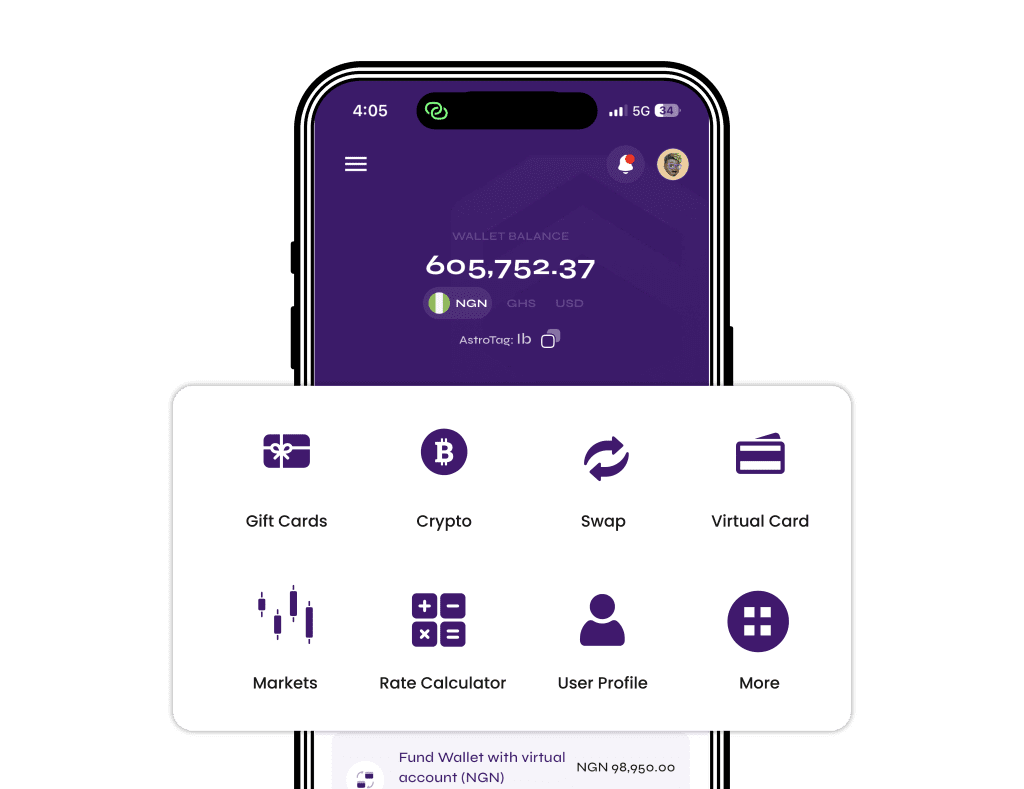Need to send money from your Wema Bank account to another bank in Nigeria? ✅
Whether you’re paying a friend, buying something online, or settling bills — Wema Bank makes it quick and easy.
In this updated 2025 guide, we’ll show you all the ways to transfer money from Wema Bank:
✅ Using USSD code
✅ Using the Wema mobile app
✅ Internet banking
✅ ATM and bank branch methods
✅ FAQs about Wema transfers
Let’s get right into it. 🚀
1. How to Transfer Money from Wema Bank Using USSD Code
If you don’t have data or prefer quick transfers on your phone, use Wema Bank’s USSD service:
✳ Dial *945# on your phone (linked to your Wema account)
Then follow these steps:
Select option for Transfers
Choose To Wema Bank or To Other Banks
Enter recipient’s account number
Choose the bank
Enter the amount
Input your PIN to confirm
✅ Instant alert. ✅ Instant transfer.
Note: You must activate the USSD code on your number first (if not already done).
2. How to Transfer Money Using the Wema Bank Mobile App
If you use a smartphone, this is one of the easiest and safest ways.
Steps:
Download the Wema Bank ALAT app from Play Store or App Store
Log in with your phone number and PIN
Tap Transfers
Choose Wema or Other Banks
Enter the account number, amount, and narration
Confirm with your PIN or fingerprint
💡 The app is available 24/7 — and it’s super fast.
3. How to Transfer Money via Internet Banking
You can also use Wema Bank’s internet banking platform:
Here’s how:
Visit: https://www.wemabank.com
Log in with your details
Navigate to Transfers
Fill in the recipient details and amount
Confirm with your token or OTP
It works on laptops or mobile browsers — perfect for business users.
4. Transfer via ATM
No phone? No problem.
Just use a Wema ATM:
Insert your debit card
Enter your PIN
Select Transfer/Quickteller
Enter the recipient’s bank and account number
Input the amount
Confirm and print your receipt
💡 Transfer limit depends on your card type.

5. Bank Branch Transfers
Lastly, if you prefer face-to-face transactions:
Visit any Wema Bank branch
Request a transfer form
Fill in recipient details
Present valid ID and authorize the transaction
⏱ May take longer — but it’s reliable.
Transfer Fees for Wema Bank (2025)
| Method | Fee per Transaction |
|---|---|
| USSD Code | ₦10 – ₦25 |
| Mobile App | ₦10 – ₦50 |
| Internet Banking | ₦10 – ₦50 |
| ATM | Varies (₦35 – ₦100) |
| Bank Branch | Varies (based on amount) |
Note: Some transfers are free under promos or wallet-to-wallet conditions.
FAQ: Wema Bank Transfers
❓ What is the USSD code for Wema Bank?
👉 *945# is the official USSD code for all Wema Bank services.
❓ What is the daily transfer limit on Wema mobile app?
👉 Up to ₦1,000,000 daily, depending on your KYC level.
❓ Can I reverse a Wema Bank transfer?
Only if the receiving bank agrees.
Contact Wema Bank customer service immediately if you send money to the wrong account.
❓ Can I transfer money to Ghana or other countries?
No — standard Wema Bank transfers are within Nigeria only.
For Ghana or international payments, use Astro Africa to send from NGN to GHS easily.
Final Thoughts
Transferring money from Wema Bank is simple, fast, and accessible to everyone:
✅ USSD for speed
✅ App for convenience
✅ Internet banking for business
✅ ATM or branch if you prefer it offline
Read Also :
Top Nigerian Platforms for Buying and Selling USDT
How to Avoid Scams When Buying Bitcoin in Nigeria
Whatever method you choose, Wema makes your money move.
💡 Bonus Tip:
Want to swap naira to Ghana cedis or convert your crypto/gift cards into cash?
Use Astro Africa — the all-in-one app built for smart money users like you.
✅ Instant crypto & gift card sales
✅ Virtual USD card
✅ Send/Receive NGN, GHS, and more
✅ Safe. Fast. Reliable.
👉 Download Astro Africa now and make your money work smarter.